|
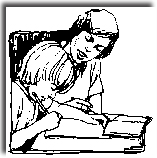
After
installing WinFlash Educator, try the Spelling Words Example file on
the Demos menu. This built-in demo was created without the
necessity of recording any of the words - they are presented using
Educator's text-to-speech capability. See the Help file's How Do I... Create
Spelling Lists for instructions on creating spelling lists using the
text-to-speech method.
If you would rather record the
pronunciations for the words yourself, try downloading the file
below to see how a completed spelling file would work for your
child.
Click here to
download the example spelling file (three words - aardvark,
bureaucrat and cacophony).
When the File Download dialog
opens, click the Save button, then, in the Save As dialog, click the
My Documents icon on the left and then select My WinFlash Files as
the location to store the file.
Similarly, to open the file
with Educator, start Educator, select File|Open and then My
Documents and next My WinFlash Files. Then double-click on the entry
"spelling.flz".
To create your own spelling
study files using this approach, click here for step-by-step instructions
showing how to duplicate the example file above.
Winflash
Educator has many other features that will keep young learners
interested in their studies - see a full description of Educator here.
![[Buy Full Versions Of WinFlash]](../images/bn.png)
|
|
|
|
|
Copyright © 1996-2018 Open
Window Software
All Rights
Reserved |
|
|
![[Buy Full Versions Of WinFlash]](../images/bn.png)