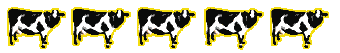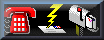|
WinFlash Educator is the head of the WinFlash family. If
you're looking for a program that will support virtually every idea
you may have for the creation, use and evaluation of study materials,
Educator should be your choice! Import content from existing information
sources and export decks in Palm,
PocketPC, iPhone, iTouch or BlackBerry-compatible formats. Study
on-the-go with exported .mp3 files using your .mp3 player.
See the Feature Comparison
page for a side-by-side listing of the most important features of
the WinFlash line.

 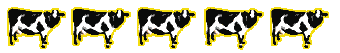
Educator is the
must-have version for WinFlash users who maintain complex sets of
study materials and are looking for more powerful and efficient deck
editing, creation and merging tools. The ability to easily develop,
administer and score "real" tests at home can be a great help to
students needing more practice in test taking. Deck creators
considering selling or simply distributing the content they've
created will want the compilation/compression technology (with
optional password protection) capabilities provided in Educator.
See what our enthusiastic users say here. Read some of the great reviews we've
received here.
 Do you have a PocketPC, Windows Mobile, iPhone/Touch
or Blackberry device? Amplify your study system by combining the
award-winning WinFlash Educator with a companion program for
your handheld! Use the same card set that you develop with Educator
to study on-the-go with your smartphone or mp3 player! Click HERE for more info!
Do you have a PocketPC, Windows Mobile, iPhone/Touch
or Blackberry device? Amplify your study system by combining the
award-winning WinFlash Educator with a companion program for
your handheld! Use the same card set that you develop with Educator
to study on-the-go with your smartphone or mp3 player! Click HERE for more info!
New Features In Educator v12
Educator's Features:
- Educator can import directly from text, delimited text, .csv,
and columnar data on the Windows clipboard, allowing easier
creation of study decks from already-existing materials.
HandyCards and JTutor and gFlash files can be imported as well, making it
easy to work with your smartphone
- FlashcardExchange and HandyCards files can be opened
directly, without importation steps
- QuickDeck editing mode allows the fastest possible
creation of text-only decks. Simply tab between Q and A and then
on to the next pair
- Educator can export to text, delimited text, HandyCards, JTutor files
and gFlash .csv files - allowing you to study the materials created with
Educator on multiple platforms
- Educator has Text-To-Speech support - let your PC read your decks
to you. Even more powerful - export your decks in .wav or .mp3
format for study when PC or smartphone text use is impractical
- .Flz files now store all accompanying .fld settings within the
.FLZ file itself. You no longer need include a .fld in order to
set colors, fonts, etc. WinFlash creates a companion .fld for the
.FLZ file the first time it is opened on the user's machine but
does NOT transfer any pair statistics from the original .fld file
removing the necessity of scrubbing the .fld file prior to
including it in the distribution build
- Introductions can have a sound file to accompany them
- The Create Composite Source Files tool can convert all
standard pairs to FIB pairs automatically. This allows using
standard pairs for your decks to maintain flexibility in using the
two new options below while being able to create source files for
use in the creation of .FLT test files (whose pairs must all be
automatically scoreable NON-standard pairs)
- Run a standard-pair deck in multiple choice mode with the
multiple choices automatically generated from the other pairs'
answers - great for things like vocabulary, state capitals, etc.!
- Run a standard-pair deck in fill-in mode with the required
answer generated from the text portion of the standard pair.
Similarly, run a deck created in fill-in mode as standard when you
don't feel like typing in the answers!
- Passworded access to the Educator features is provided
as an option - this same password can also be required for access
to the Options dialog. This allows installation of Educator on
machines which will also be used to administer tests.
- Powerful file creation feature (Educator|Create Composite
Source File) merges pairs from two already-existing source decks.
Filter by only including specific categories and/or specific pair
characteristics (disabled, priority, unlearned, etc.). Pairs can
be added to the output deck from the pairs that pass the filter
criteria by manual selection and/or by specifying that a number of
pairs passing the filter criteria shall be selected at random and
added to the output deck.
- The capability to create "compiled" .FLZ (study) files
usable by all WinFlash versions. These files are compiled from
.FLU (source) files and include ALL of the related multimedia and
graphics files supporting the study deck as well as the .FLU file
itself - all compressed in a single, easy-to-use and
easy-to-distribute package. .FLZ files may be passworded if
desired.
- The ability to create .FLT (test) files usable by all
WinFlash versions. .FLT files are similar to .FLZ files in that
they are compiled from .FLU (source) files and include ALL of the
related multimedia and graphics files supporting the study deck as
well as the .FLU file itself. When opened, this type of file
forces the program into Test Mode which includes:
- Password, Student Name and Student ID entry for the test
file
- Display of "Introductory Message" containing any specific
instructions for the test
- Status Bar including:
- Elapsed time display (if there is a time limit on the
test)
- Two minute warning" during timed tests
- Display of currently-stored answer (for review)
- Count of remaining unanswered questions
- "Go To Next Unanswered Question"
- Forward and Back browse buttons
- Use rich text format (.rtf) introductions and pair
supplemental files in your decks. This allows for mixed fonts,
embedded graphics and other exciting OLE-based features such as
equation editing in systems with Microsoft's Equation Editor
available.
- Advanced, printable, statistics allow the user to snapshot
their own or their students' progress and to pinpoint areas of
continued difficulty by category or by specific pair.
- A backup utility allows a copy of all root-named files needed
by the deck to be saved with BAK appended to the root name.
- A delete utility assures that all root-named files associated
with the deck are deleted when a deck is removed.
- Educator will open .FLR result files created when closing the
.FLT test file and provide the following information:
- Student name
- Name of test
- Date test was administered
- 8-character student ID identifying the test result file
- Number of questions in the file
- Number of correct answers
- Number of skipped answers
- Percentage score based on (Correct/Total)*100%
- Percentage score based on ((Correct-Incorrect)/Total)*100%
View (5-column display) or print results array
showing above statistics and one of two array options:
A 3-column display in portrait format with question
number, score and the actual answer given, if any. A 5-column
display in landscape format with question number, score,
question text, the actual answer given, if any and the correct
answer.
Print out formatted tests from the current .FLS file
if a written exam format is needed. "Standard" pairs can be
included in the printed tests (.FLT files must contain only
Multiple-choice or Fill-in-the-blank pairs - easily filtered
using the Create Composite Source File capability).
|
Screen Shots of WinFlash
Educator
To view
the full-sized screen shots and read a brief description of
the displayed screen's functionality, simply click on the
thumbnail version below. |
|
|
Question Dialog |
A multiple-choice Question dialog, showing
graphic and text content, status bar and answer input
controls. |
|
|
Answer Dialog |
An Answer dialog, showing graphic and text
content, status bar and session continuation controls. |
|
|
Test-mode Question Dialog |
A test-mode fill-in-the-blank Question dialog,
showing graphic and text content and special test-mode status
bar and answer input controls. |
|
|
WinFlash Pair Editor |
The built-in editor, open to one of the tabs used for
inputting and editing Q&A pairs. |
 |
Composite Source File Tool |
The Composite Source File creation tool, showing the
merging of content from two different source files. |
 |
Test/Study File Compiler |
The Test/Study File Compiler tool, showing the information
input to create a .FLT test file. |
 |
Test File Result Viewer |
The Test File Result Viewer, displaying the results of a
test contained in the encoded .FLR file. |
 |
Advanced Statistics Dialog |
Educator's statistics dialog - sortable by category or
individual pair. |
Open Window provides a center for obtaining and
contributing freeware flashcard files to use with the WinFlash
products.
Click Here to check
out the current selection. To view our
collection of awards for Open Window's products, click here
return
to products
|
|
|
|
|
Copyright © 1996-2018 Open
Window Software
All Rights
Reserved | |
|
 WinFlash
Educator - $39.95
WinFlash
Educator - $39.95![[Download Trial Versions Of WinFlash]](../images/tn.png)
![[Buy Full Versions Of WinFlash]](../images/bn.png)