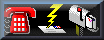Installation
Procedure
|
These instructions will show you how to
install the HandyCards Converter software onto your Windows
PC. Before you begin the installation, please ensure all
programs are closed. 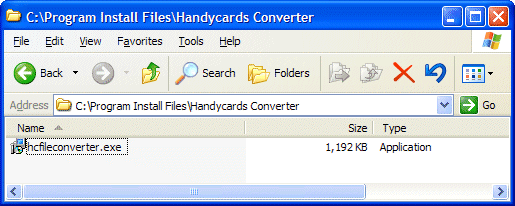 To install the HandyCards Converter, simply run the
hcfileconverter.exe file by double-clicking on it in Windows
Explorer. 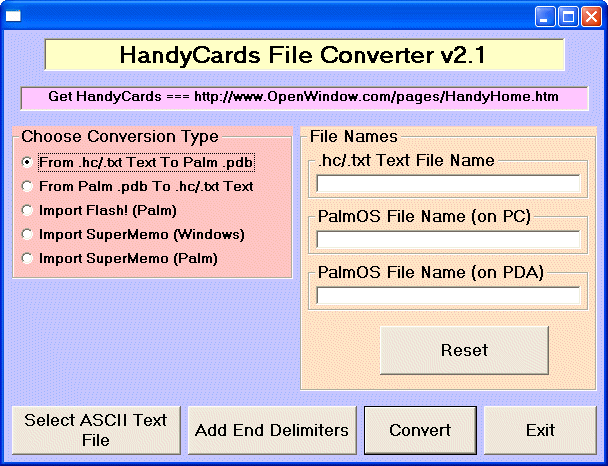 Click here for instructions on transferring .hc study files to your PalmOS device.
|