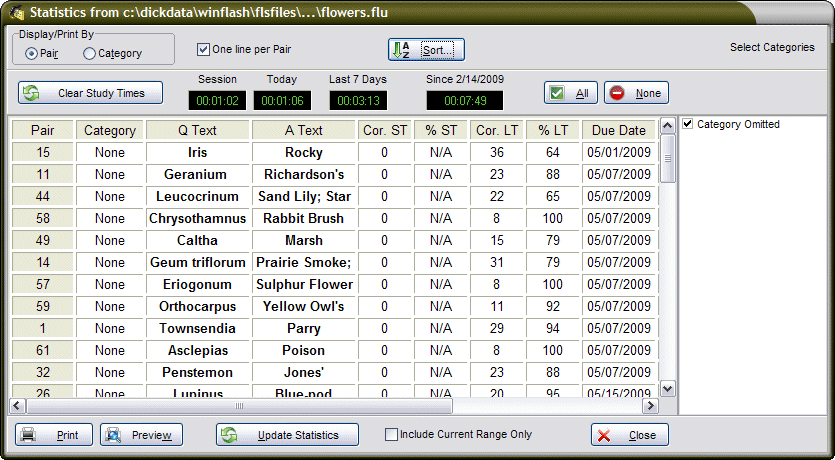|
Educator has the ability to display and print detailed statistics about the current user's results with the currently open .FLS deck. These statistics are displayed in the dialog shown above and are accessed through the File|File Statistics selection on the File Menu. Advanced Statistics are then selected by clicking on the Advanced... button. The information displayed is
dependent on the current study mode for the deck. For example,
if the deck is in History mode, the unlearned, short-term learned or
long-term learned status of each pair can be viewed.
Similarly, if the deck is in Leitner mode, the due date and current
Leitner box of each pair is displayed. Close
|