|
Select a row in the editor's Table View |

  
|
Selecting a row in the editor's Table View is somewhat tricky. You'll want to be able to do this in order to copy or delete pairs using this view. Here's the trick - move the mouse to the left edge of the table at the pair you wish to select (pair 13 below) and watch for the cursor's regular arrow pointer to change appearance to a small black arrow as illustrated below:
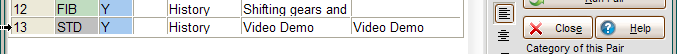
then click the left mouse button. This will select the entire table row.
Page url: http://www.openwindow.com/helpfile/select_a_row_in_the_editors_ta.htm