|
|

  
|
Main|Educator|Access FlashcardExchange Content
WinFlash Educator has a very powerful feature that allows you access FlashcardExchange's huge library of study files directly from within the program. Browsing and downloading study files from FlashcardExchange requires an active Internet connection. However, once you have downloaded a FlashcardExchange study file to your computer, you can use, edit and save the file locally, without need of an Internet connection.
From the Educator menu, select the Access FlashcardExchange Content... entry. The dialog below will appear. The instructions at the top of the dialog cover the basics of how to use this feature. Decks containing graphics are handled automatically but may require significant download time depending on the number and size of the associated graphics files and the speed of your Internet connection.
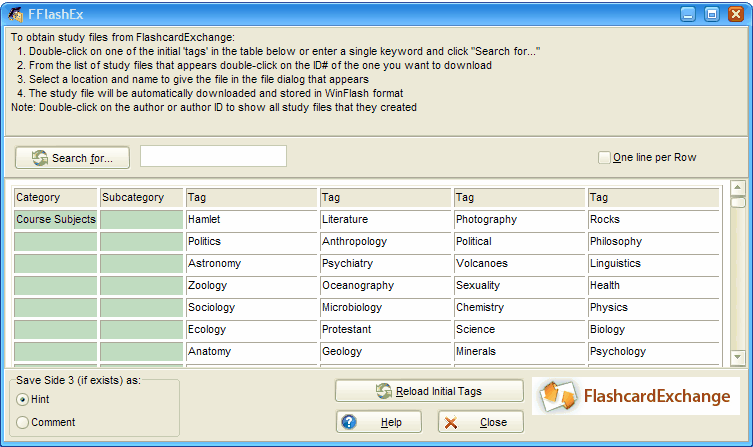
The dialog below shows the results of double-clicking on the tag Astronomy in the initial screen. Study files are loaded 200 at a time (if more than 200 exist) and more can be accessed by clicking on the Next 200 button.
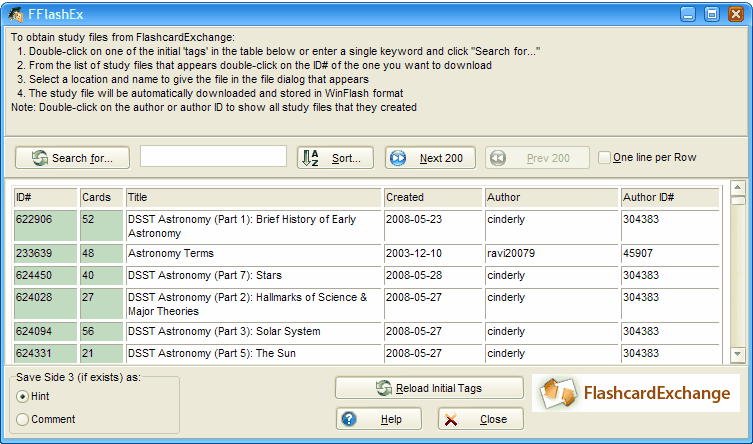
Page url: http://www.openwindow.com/helpfile/flashcard_exchange.htm